Welcome to Servu! #
Servu is the latest fresh approach to workforce planning, service scheduling, asset management and making teams more connected. It’s a tool that you’ll actually love using! Servu provides a number of views and functions. To navigate around, you can use the sidebar menu.
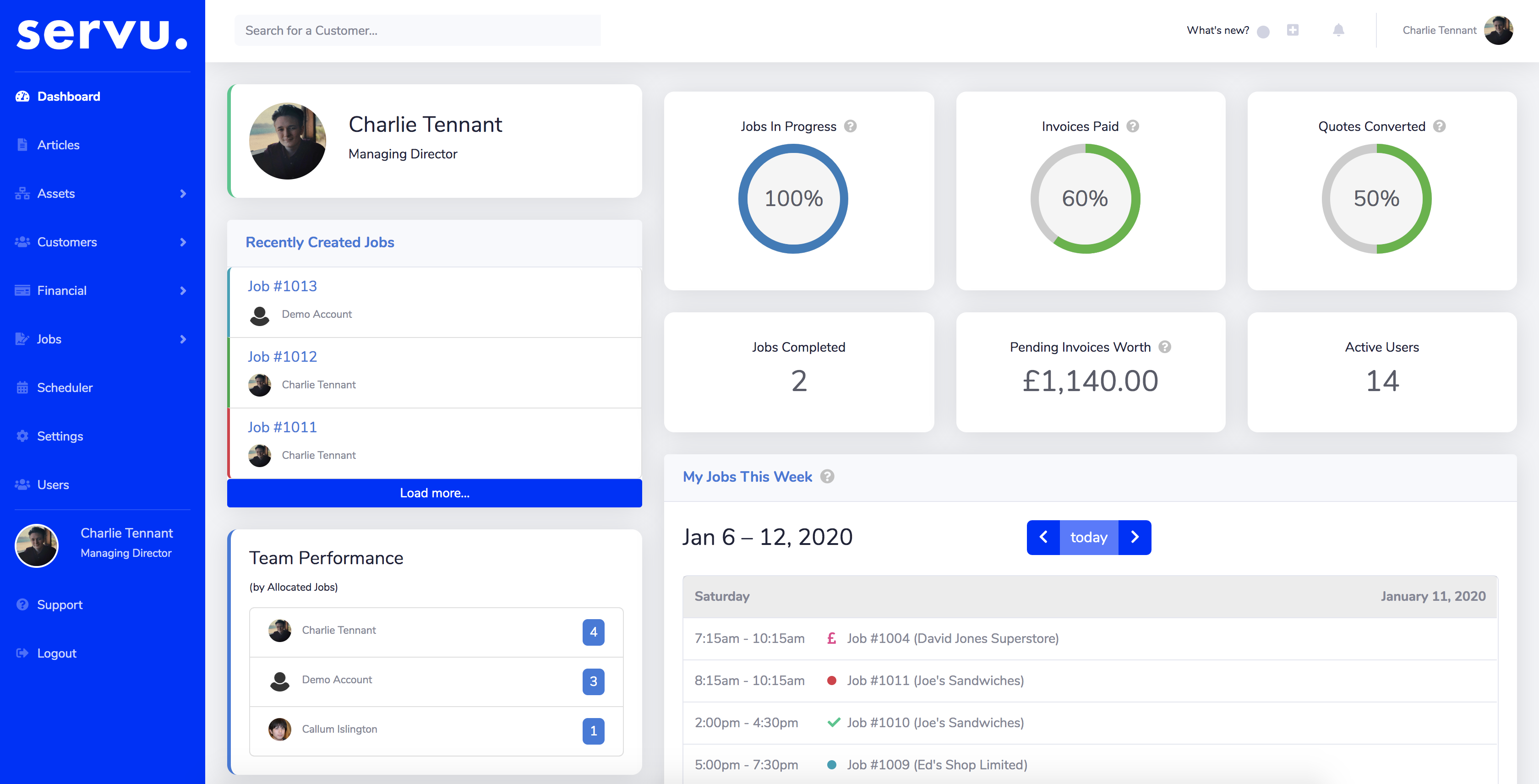
Setting Up Your Profile and Company #
If you are new to Servu, the first thing you should do is set up your profile and your company (if you are the Company administrator or owner). You can do this by clicking on your user Icon in the upper-right hand corner of any page.
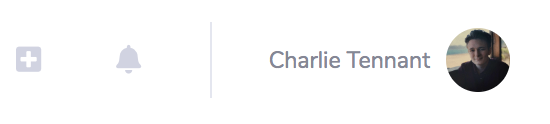
We encourage you to configure your dashboard and email preferences based on your job role. You can do this in your profile by clicking on the ‘Preferences’ tab. You will see various options you can choose from…
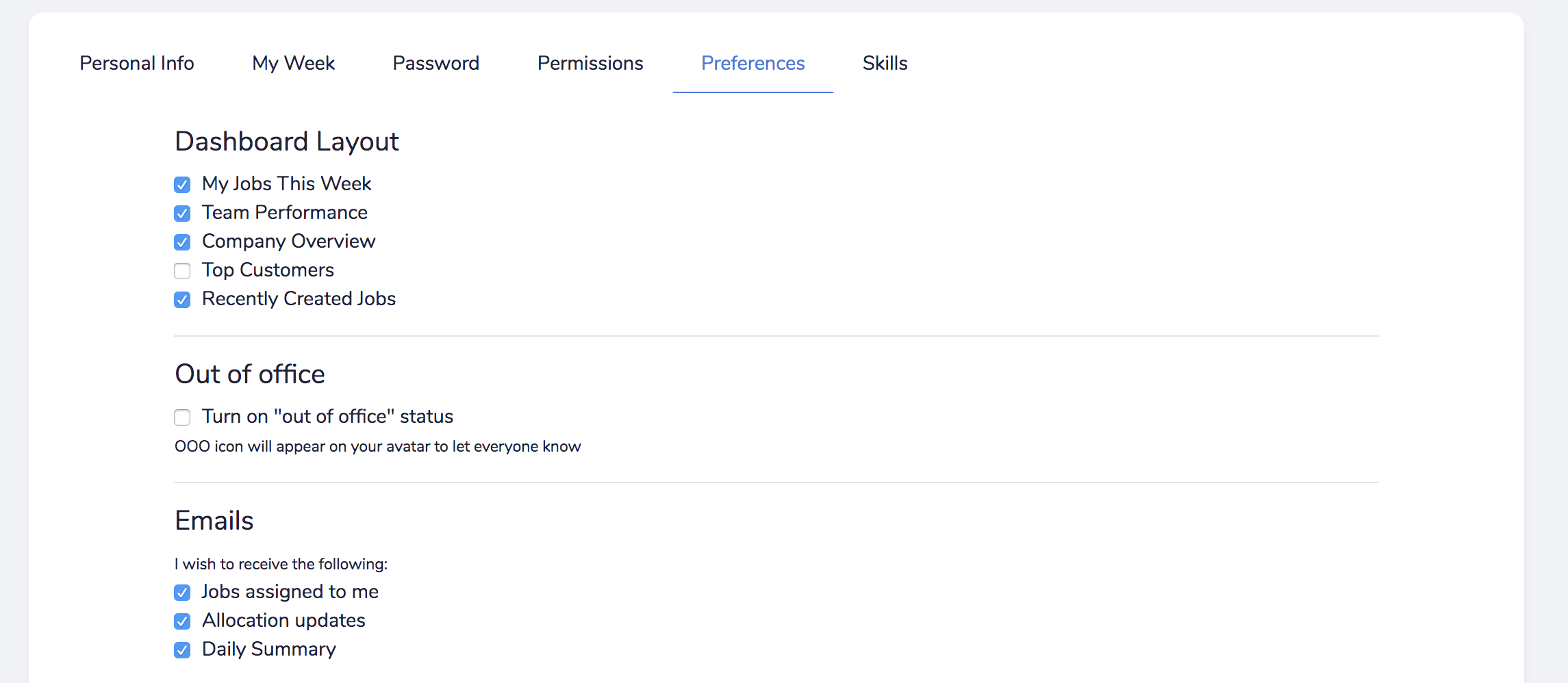
Servu Building Blocks #
Customers are the heart of your work on Servu. They’re your clients, your customers, your hub. You can add Jobs, Invoices, Quotes, Forms and loads more to your customers. You can click ‘Customers’ from the sidebar and then click ‘Create Customer’ to create a new customer. More on creating customers here.
Contacts typically map to your Customers but can be present on any Invoice, Quote, Job or more. To add a new Contact, find a customer’s page, click the ‘Contacts’ tab and then press ‘Add Contact’. Learn more about Contacts here.
Jobs are activities you can log against your Customers and allocate to your team. You can log all sorts of data against your jobs and keep track of what needs to be done, when and where. Learn how to create a Job here.
Financials are your quotes, invoices and credits. You can add these against customers, jobs and more. More on Financials here.
Assets
See the Concepts by importing some demo data #
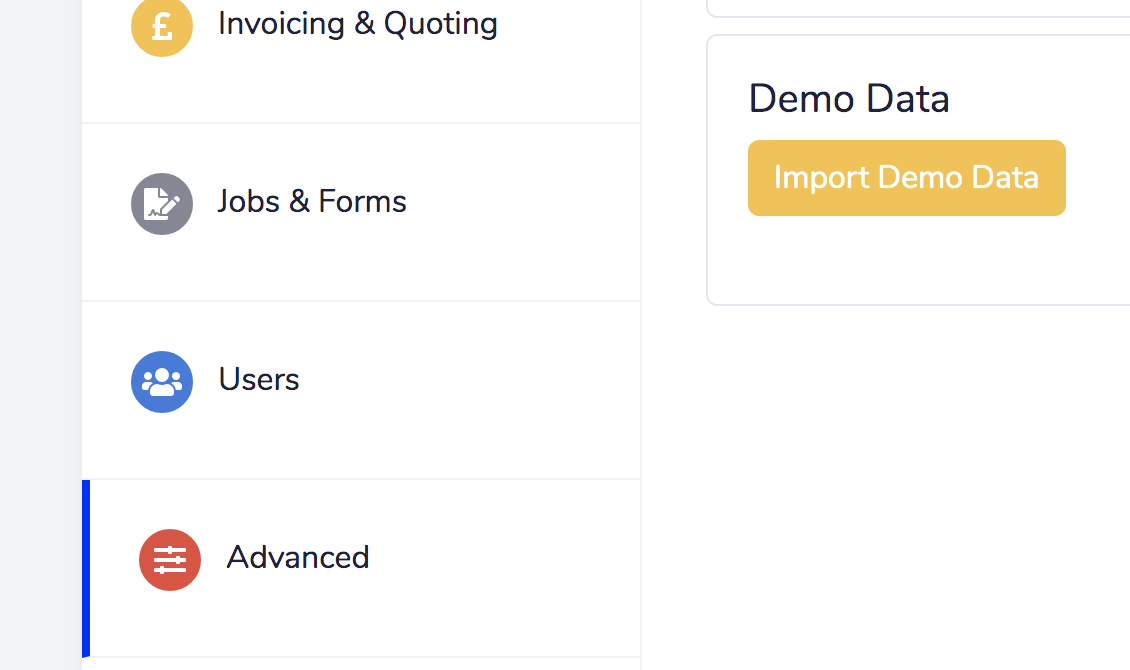
They say seeing is believing! An easy way of understanding how all of the Servu functions tie together is to import our Demo Data. You can do this easily by visiting the ‘Settings’ page (accessible from the sidebar) and selecting the ‘Advanced’ tab. Click on the ‘Import Demo Data’ button and go through the confirmation stage to add demo data to your Servu account.
Work with other tools #
Now that you’ve got yourself (and your team) all set up, you’ll want to integrate your favourite tools. Servu works best when it’s integrated with the other services you use every day. Check out the Integrations section of the Servu Help Center for detailed instructions.



