Setting up job confirmation emails is super easy in Servu. Follow the next steps to get setup:
- Visit Settings > Advanced, enable “Automated Customer Email Messages”, and click Save:
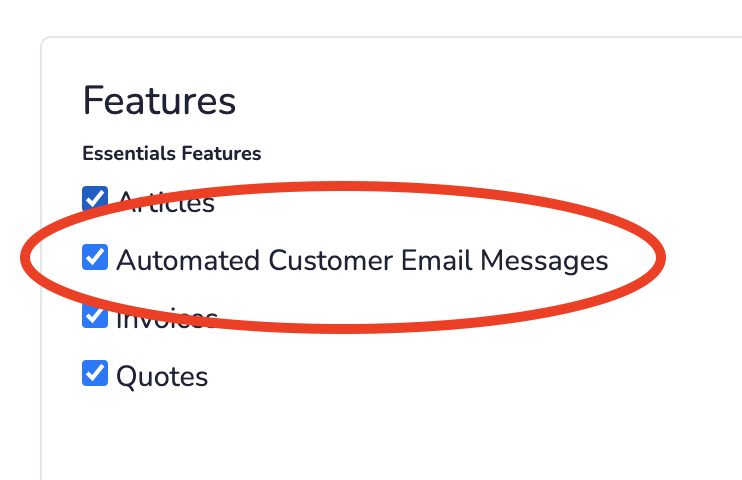
2. When adding a new customer / contact and have entered a valid email address, click on the button to enable Email Messages:
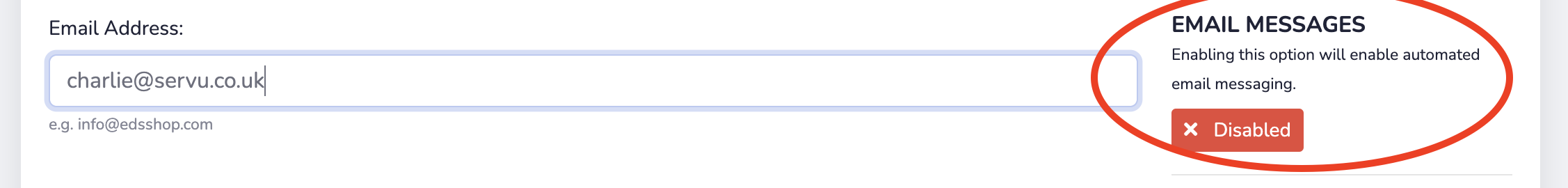
3. You can customise the wording of the job confirmation messages in Settings > Messaging > Customer Job Confirmation Email
4. You can setup up to 3 job reminder emails in Settings > Messaging > Job Reminders



