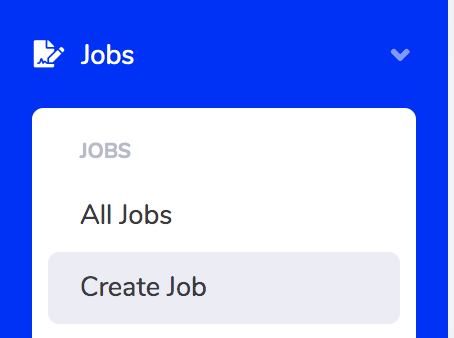There are a handful of ways you can add a new job on Servu…
Via the Scheduler #
Load up the scheduler page, and simply click and drag on a free slot on the calendar, this will open a pop up where you can enter customer and job details. It will also allocate and alert the resource you have dragged the job on to on completion.
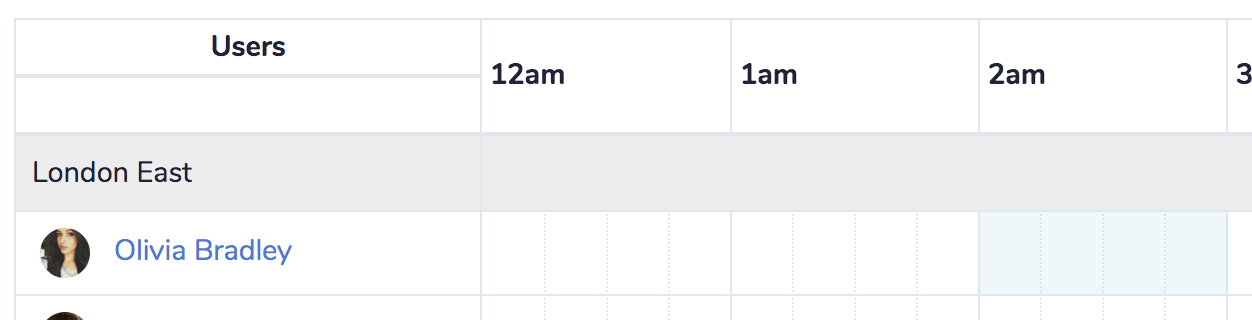
Via the Customer page #
Another way of raising a new job is to load a customer page, click on the ‘Jobs’ tab and click the blue ‘Add Job’ button…
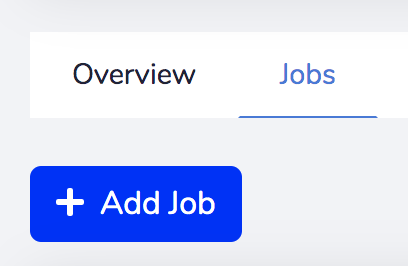
This will add a new job without an allocation.
Via the quick actions menu #
Click the ‘+’ button at the top of any page on Servu, and then select ‘New Job’…
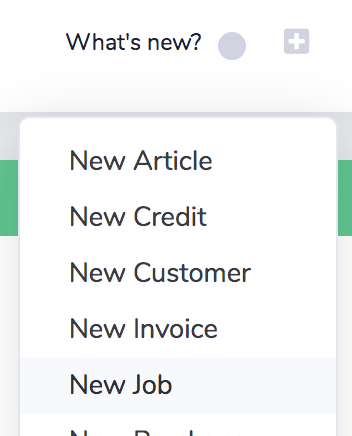
Via the sidebar #
Another way of adding a new job is to select ‘Jobs’ on the sidebar, and then click ‘Create Job’…