Table of Contents
All aboard! #
Onboarding your team to Servu is super easy. If you’ve got enough seats in your plan (Learn more about adding additional seats to your plan here) then you can click on the ‘Users’ button on the sidebar, then click ‘Add User’ on the page.
Fill out all of the relevant details for this team member…
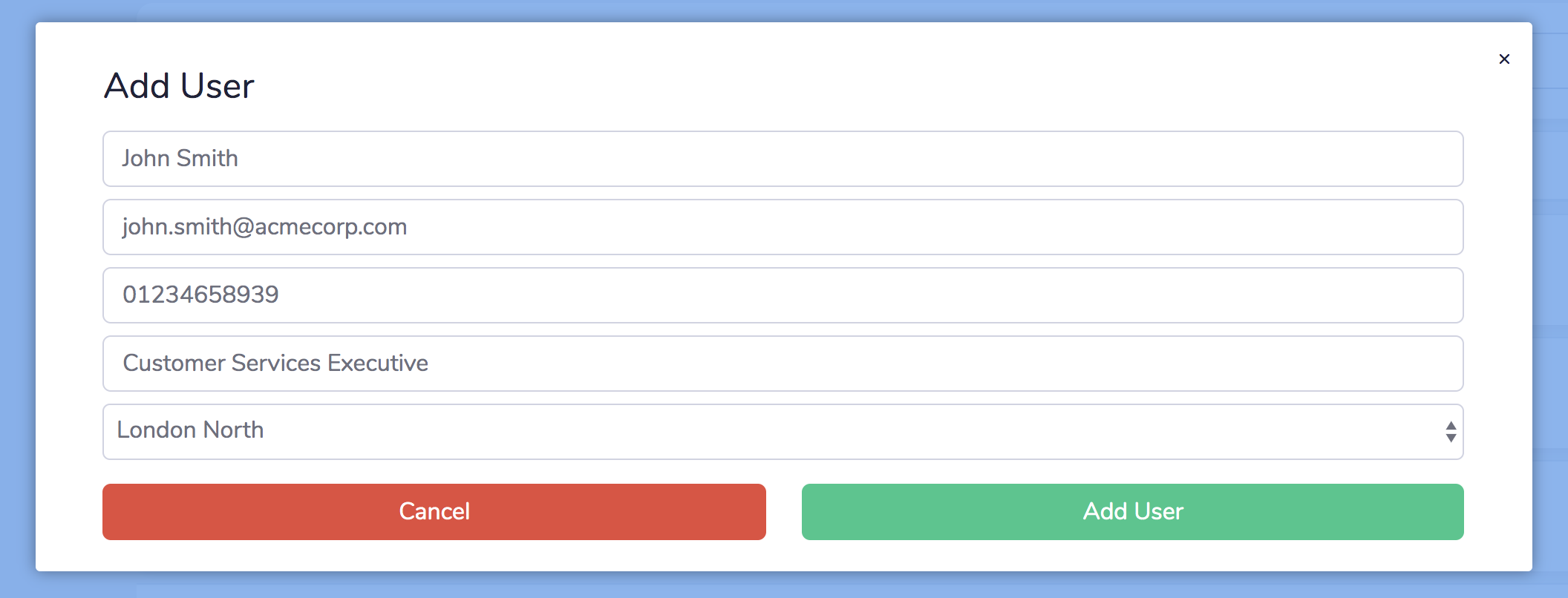
Once you have completed the form, click the green ‘Add User’ button to complete adding the user. They will shortly receive an email with a button they will need to press to set up a password and get logged in with. (Click here if they need this email resending).



