Adding an item to your service catalogue is easy. Simply click on ‘Settings’ from the left-hand side menu, then click on ‘Service Catalogue’:
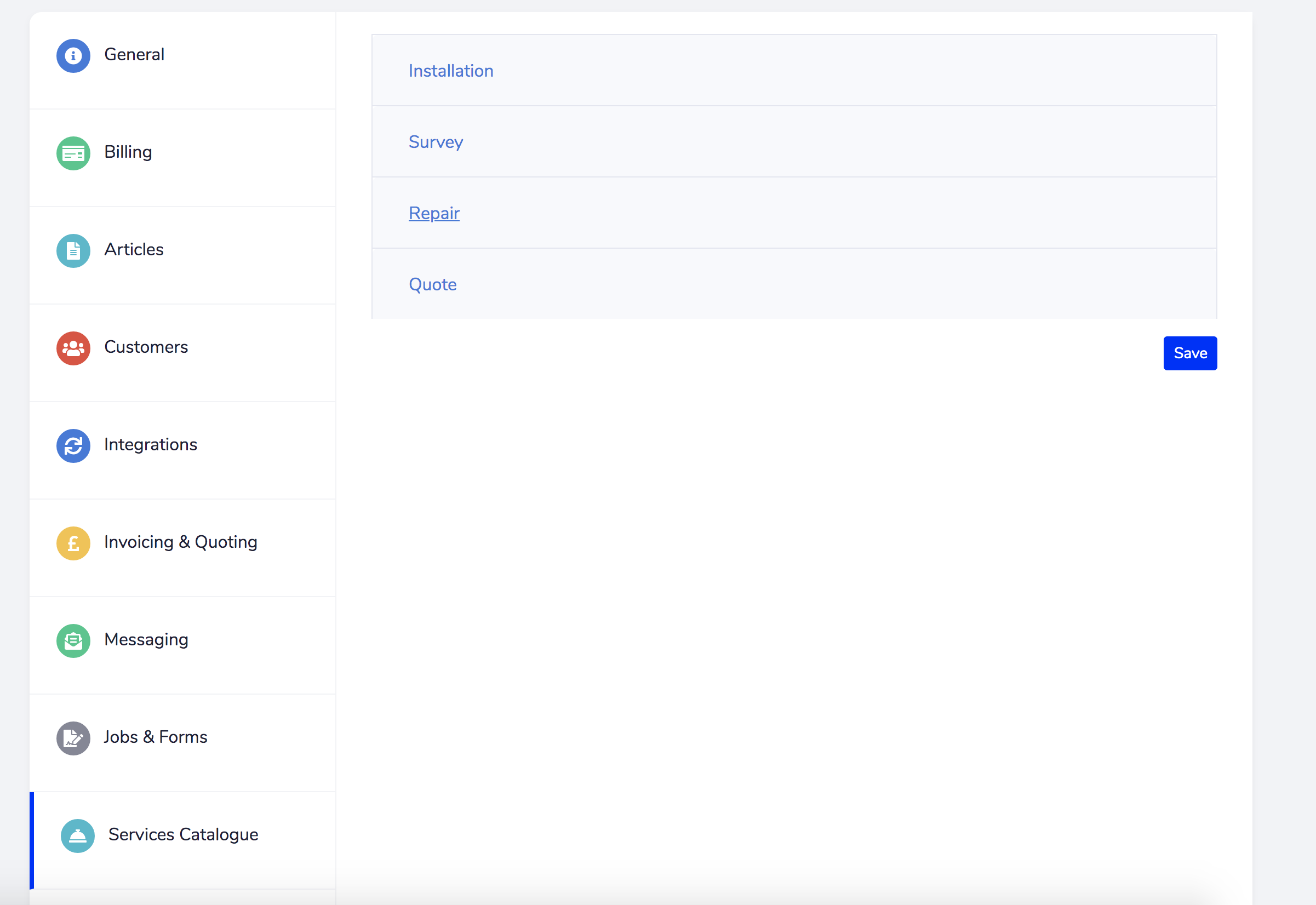
The drop down options displayed are based on your job categories. Click here to learn how to setup a new job category.
To add a new item into a category, click on the category name to drop down the options, and then click ‘Add New’:
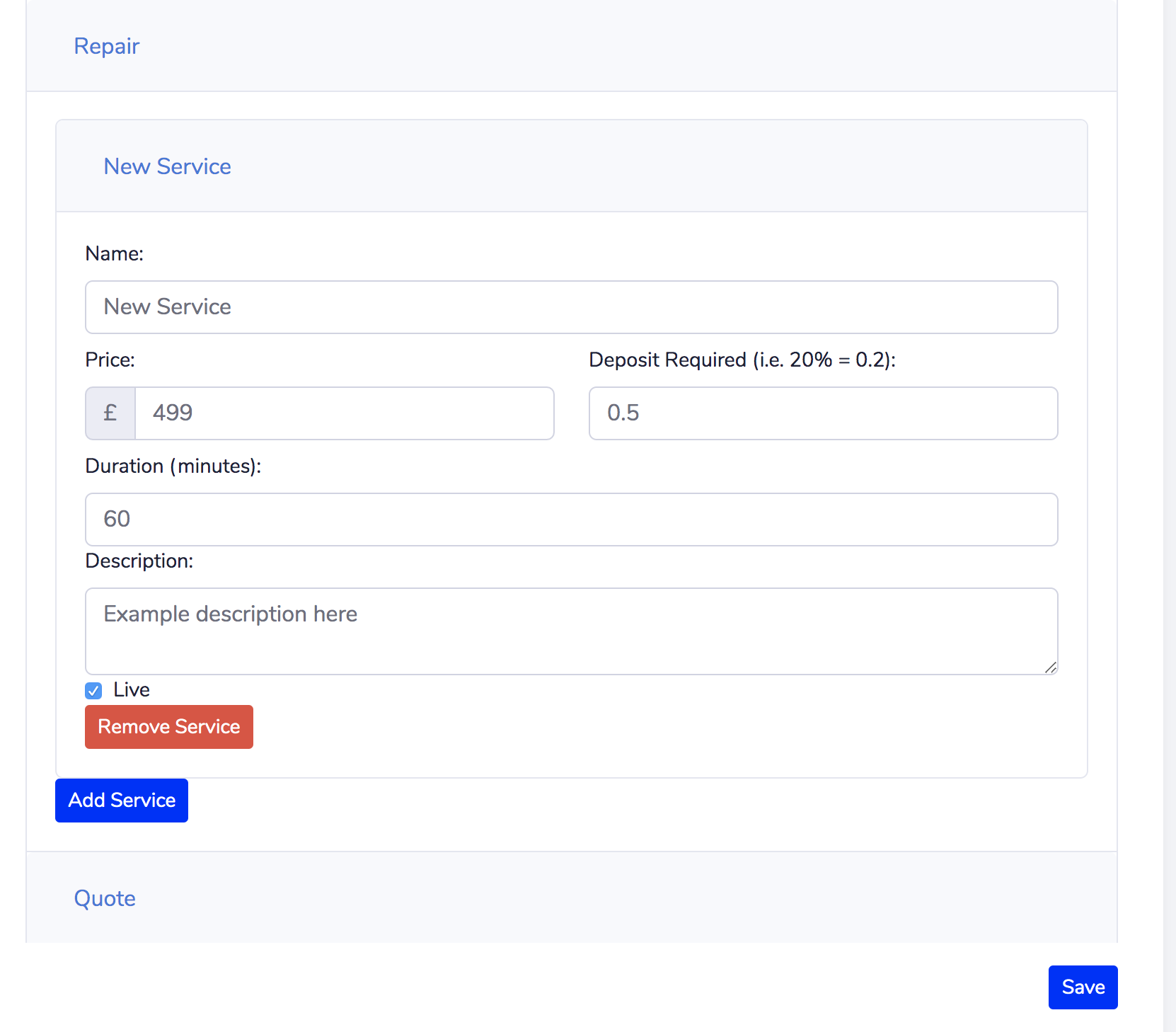
Fill out the item details, including name, price, deposit and more. Then click ‘Save’ to add your new item.



