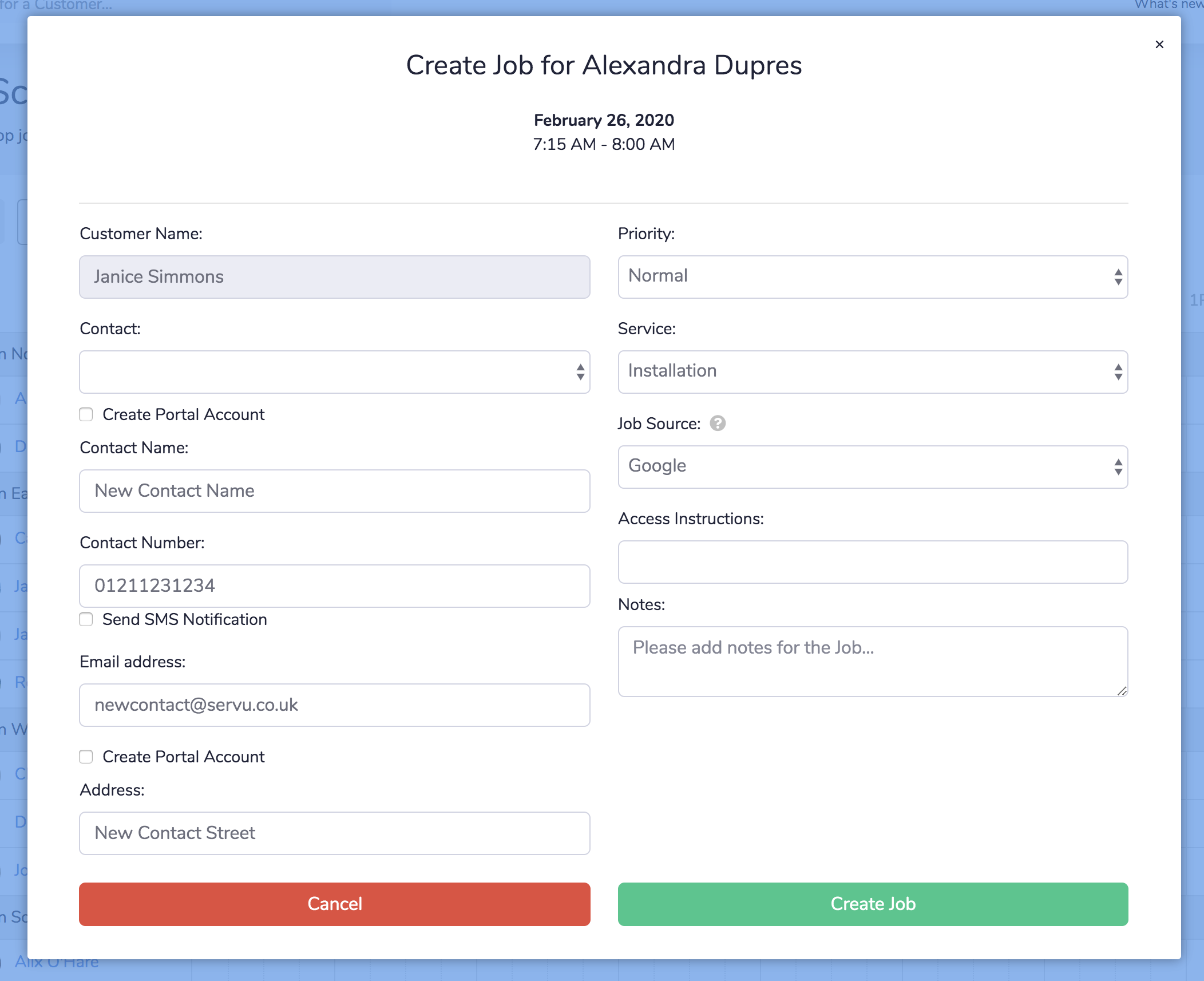By default, if a Customer only has one Contact, the scheduler pop up will populate the Contact fields with the sole Contact’s details:
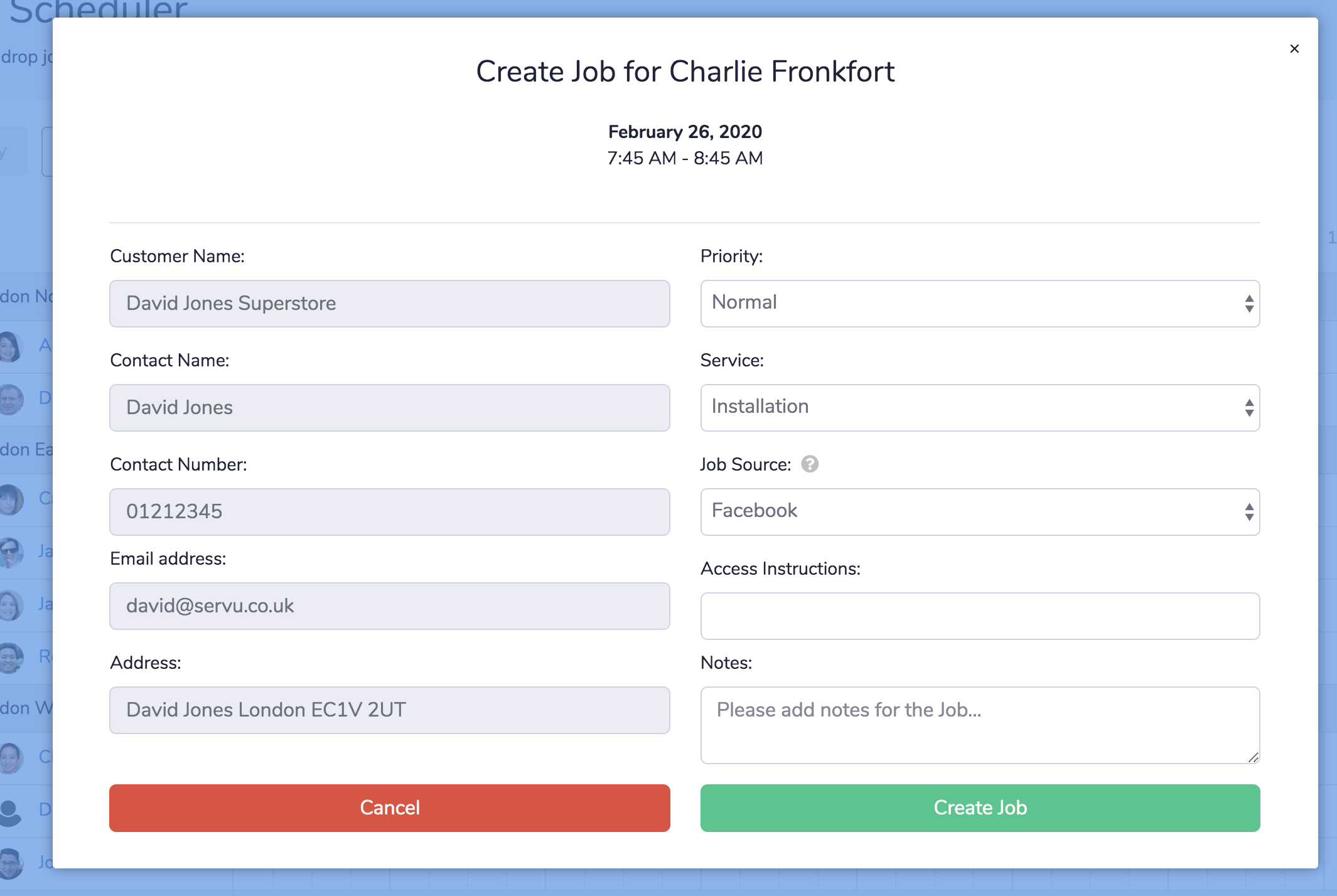
If you want to unlock the ability to add Contacts to the Customer in the Scheduler popup, you must add one more Contact manually on the Customer page, by clicking on the ‘Contacts’ tab, then ‘Add Contact’.
Once added, you will be able to select an existing Contact, or create a new one, when creating a Job against this Customer: