Setting up job SMS messages is easy. Follow the next steps to get setup:
- Go to Settings > Billing and click on the blue “Plans and Addons” link
- Subscribe to an SMS credits bundle (these are billed monthly, you can cancel these any time, any unused credits are carried over into the next month)
- Once you have subscribed to a bundle, you will be allocated a dedicated mobile number within 24 hours
- Go to Settings > Advanced and enable the “Automated Customer SMS Messages” feature, then click Save
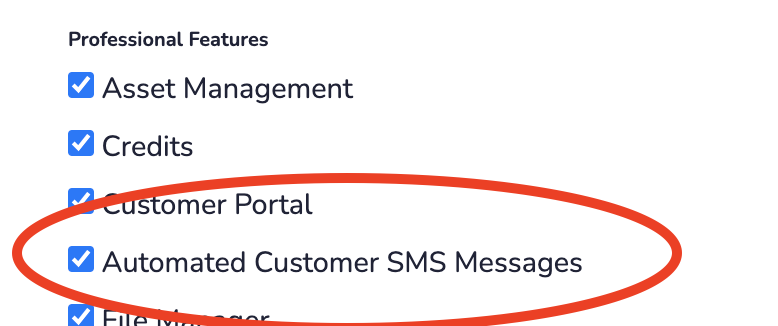
5. When creating a new contact, click on the button to enable SMS messages for this customer 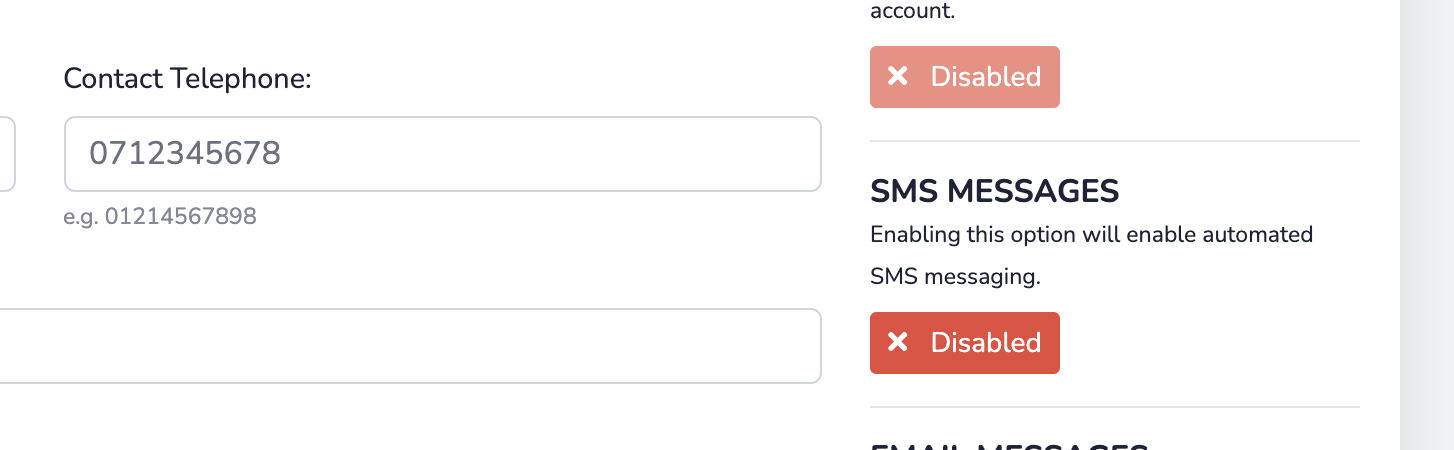
6. If you have setup job reminders, these will be sent by SMS too



