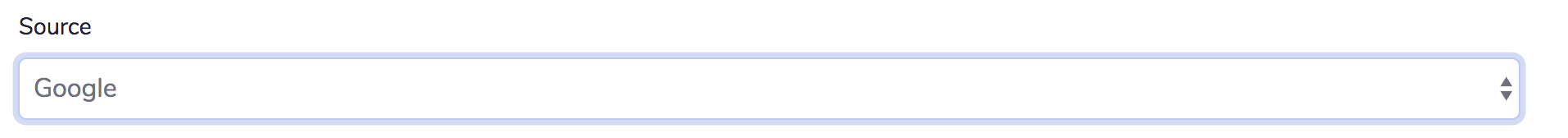If you need to update the source of a job you can view the job page, click the pencil icon under the Details tab:
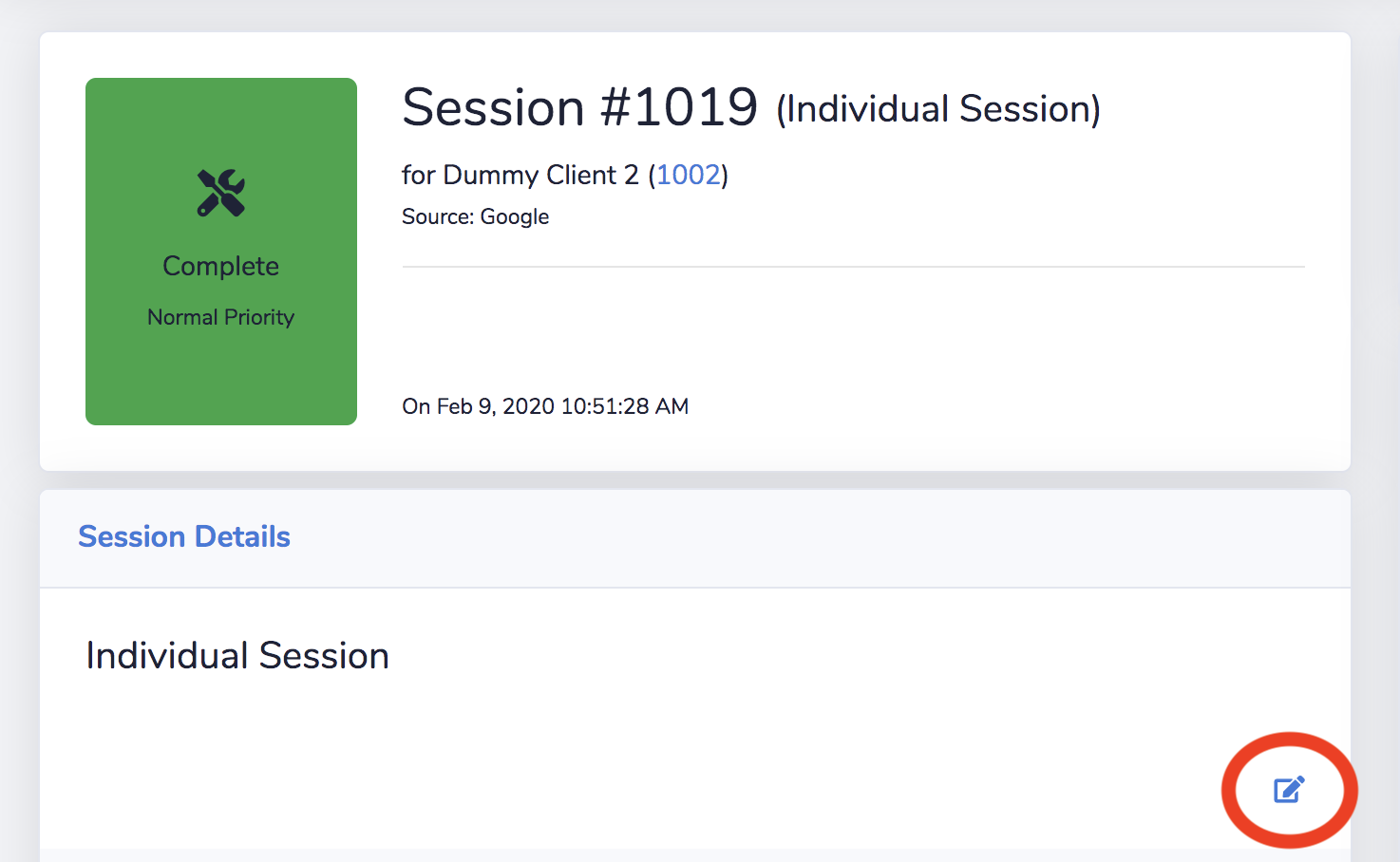
Click on the ‘Sources’ drop down option, select the new source, then click Save to update your job’s source:
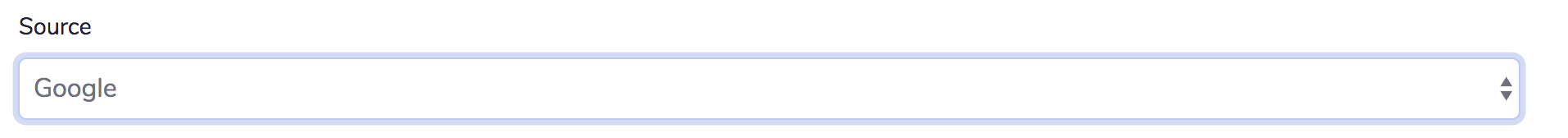
< 1 min read
If you need to update the source of a job you can view the job page, click the pencil icon under the Details tab:
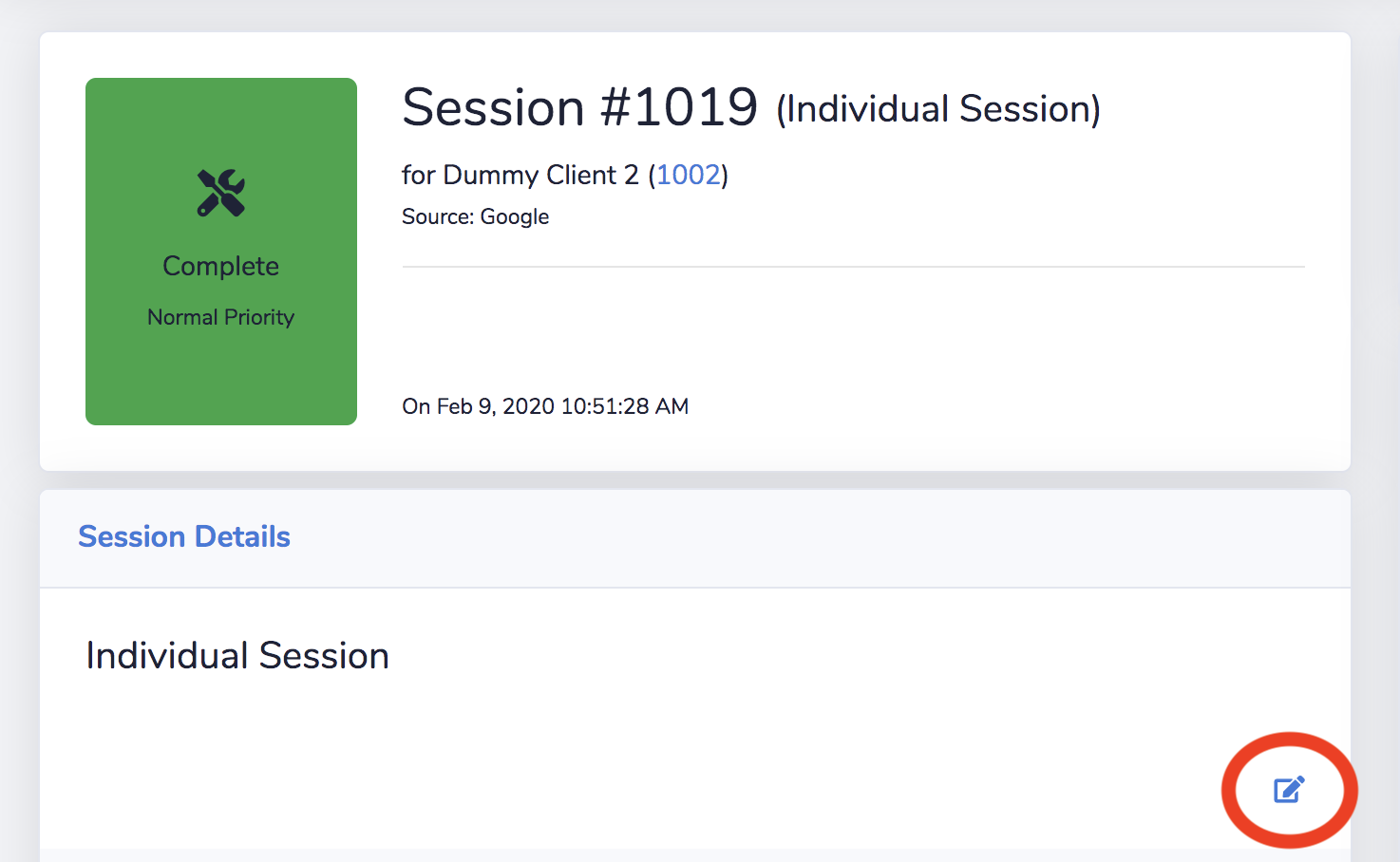
Click on the ‘Sources’ drop down option, select the new source, then click Save to update your job’s source: