Currently, you can tag Quotes, Invoices, Purchases, Customers and Jobs in a project. (We are working on adding support for more items very soon.)
To do this, you’ll see a small ‘Tag Projects’ button on the details pages of fully created records (i.e. new invoices will not show the button until the invoice has been created and saved):
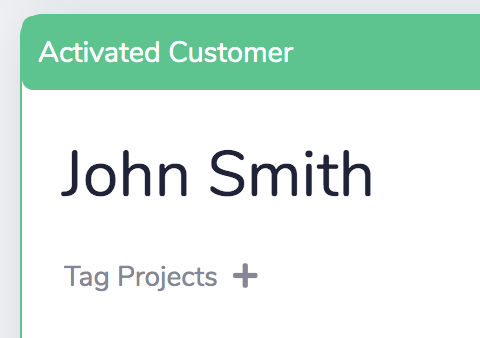
To tag a record in a project, simply click the button, then search for and click on the project name you wish to tag it against.
From there, the record will display the projects it is tagged in. You can click these to view the project:
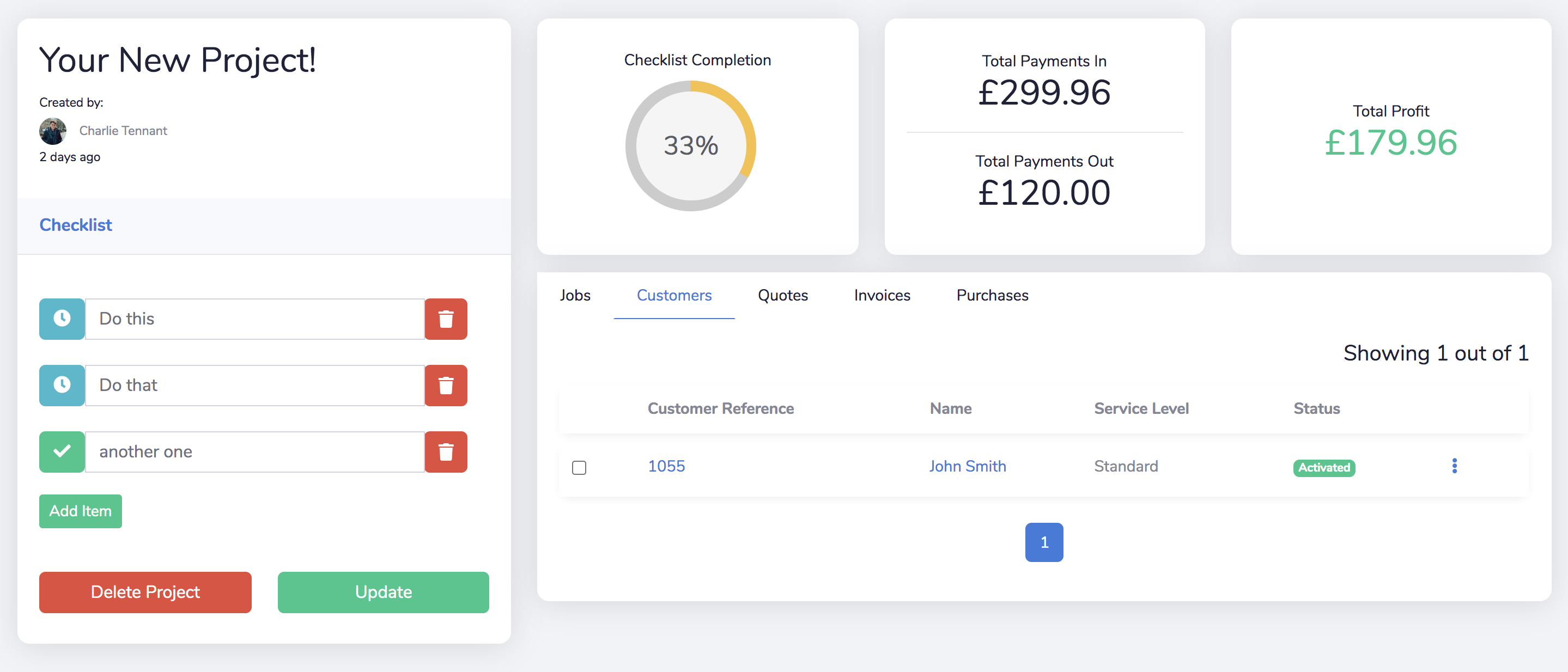
You will now see that your record has been listed in one of the tabs.
You can ‘un-tag’ a record from a project by repeating the process above.



