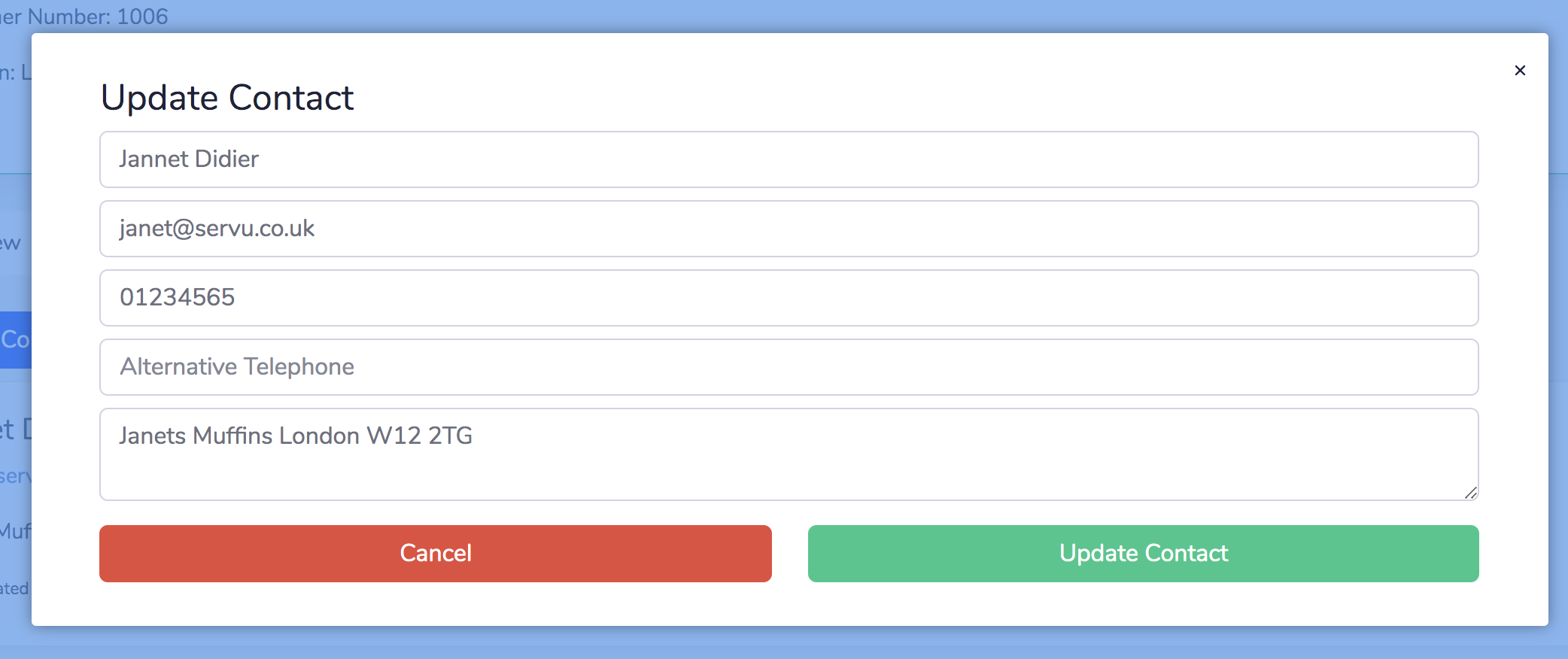Updating a contact is easy on Servu. Simply load up a customer’s page and click on the ‘Contacts’ tab. Find the contact you wish to update and click on the blue ‘Update’ button…
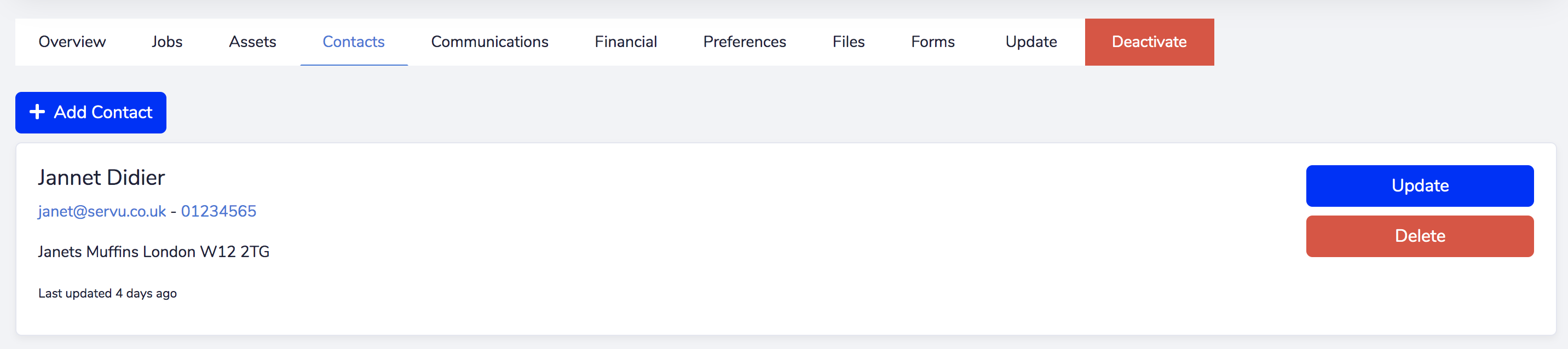
Use the form in the pop up window to update the contact details. Once you are done click on the green ‘Save & Close’ button to save your changes…