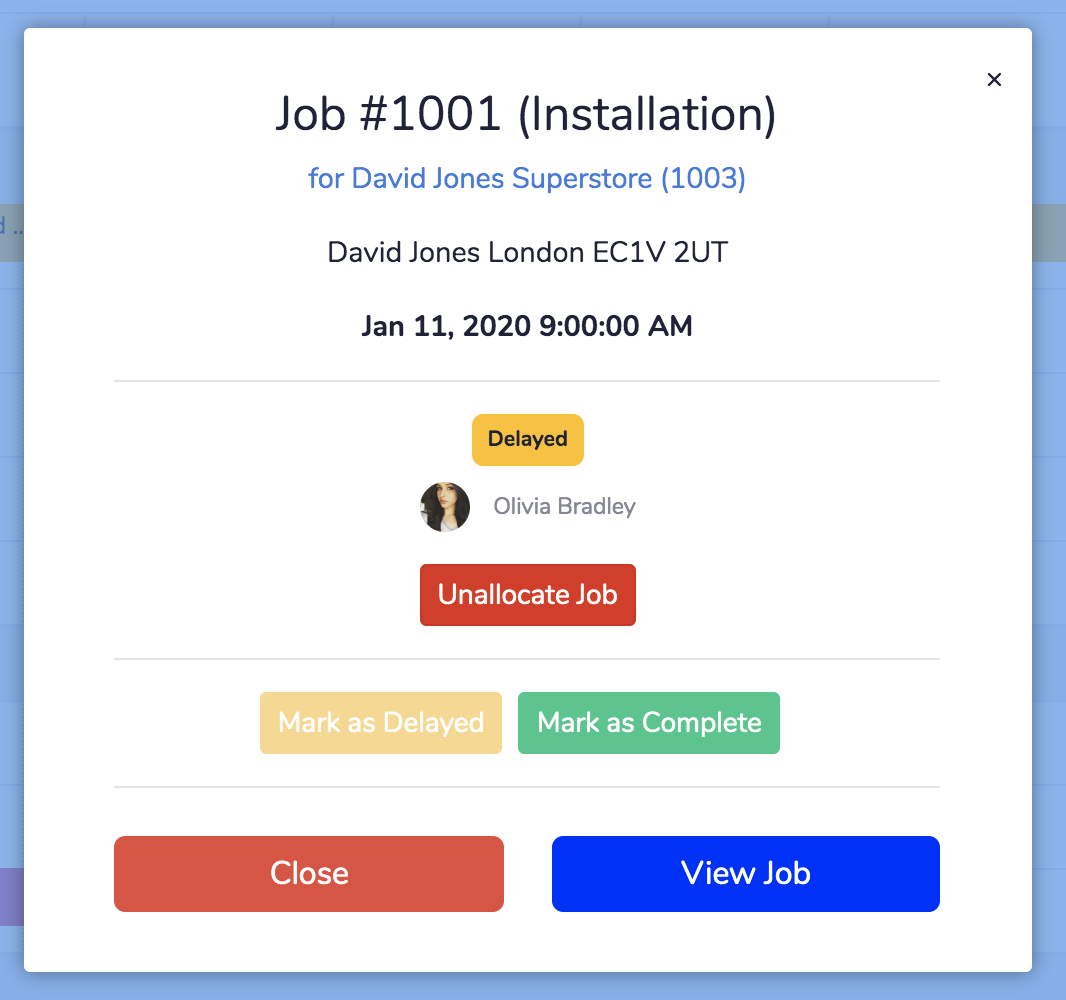Unallocating a job is easy. Find the job you wish to unallocate on the Scheduler by clicking ‘Scheduler’ on the sidebar…
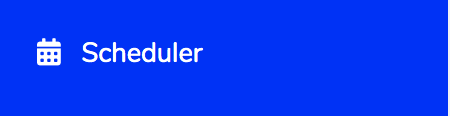
Click on the job in the calendar…
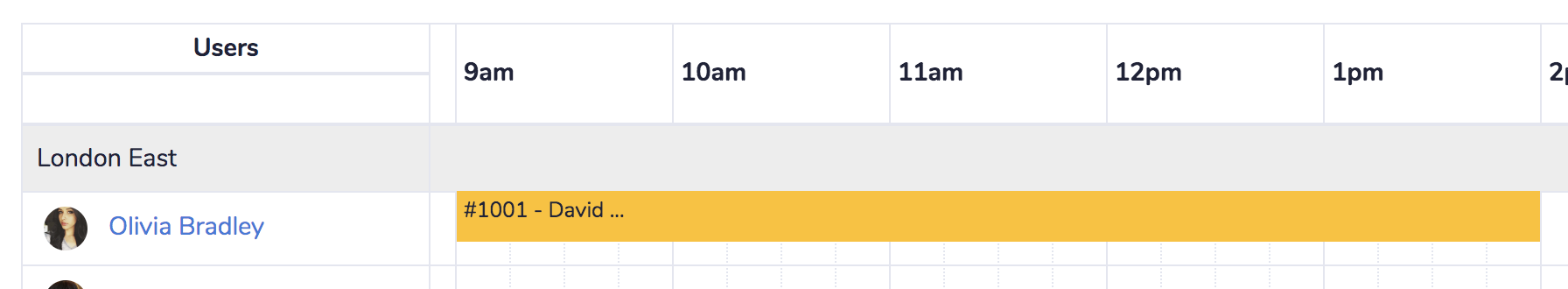
In the pop up window that opens, click the red button in the middle, ‘Unallocate’ job to remove the allocation for this job…