Adding more seats to your Servu plan is easy. Simply click on ‘Settings’ on the sidebar on the left and then click the ‘Billing’ tab…
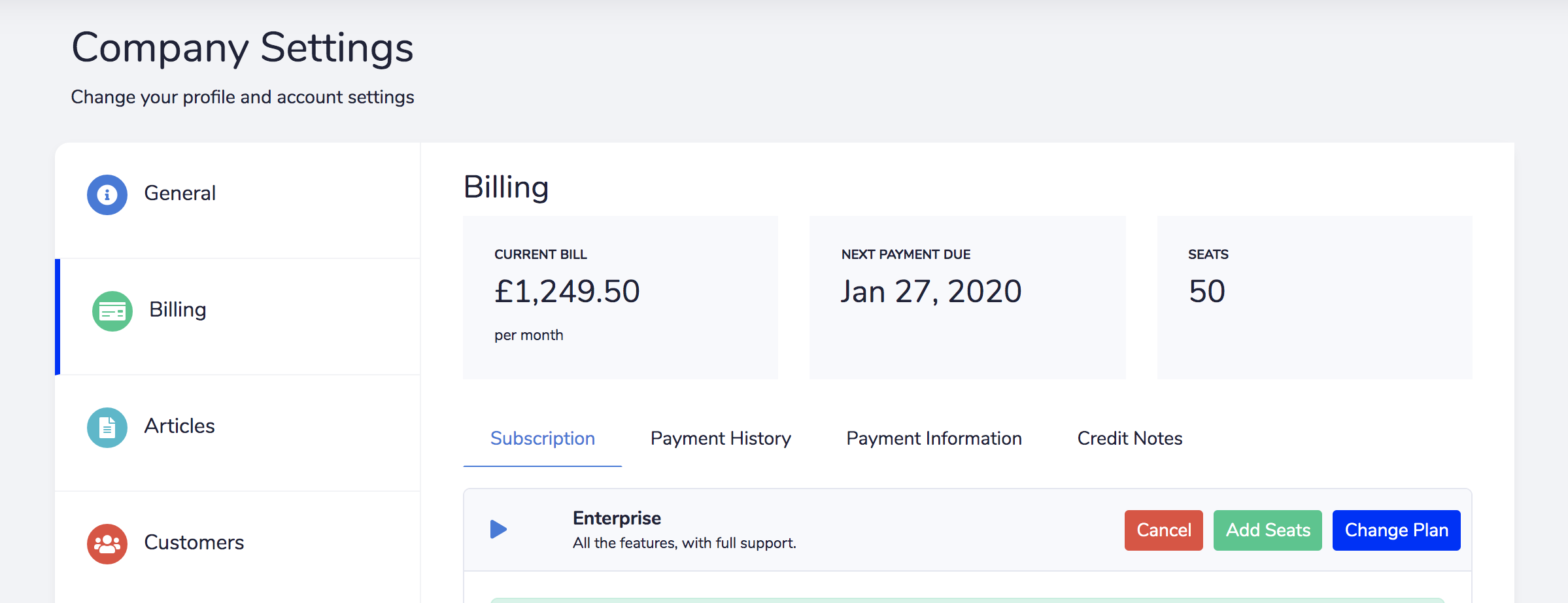
Click on the green ‘Add Seats’ button next to the plan name. This will open a pop up box, from here you can adjust the amount of seats on your plan…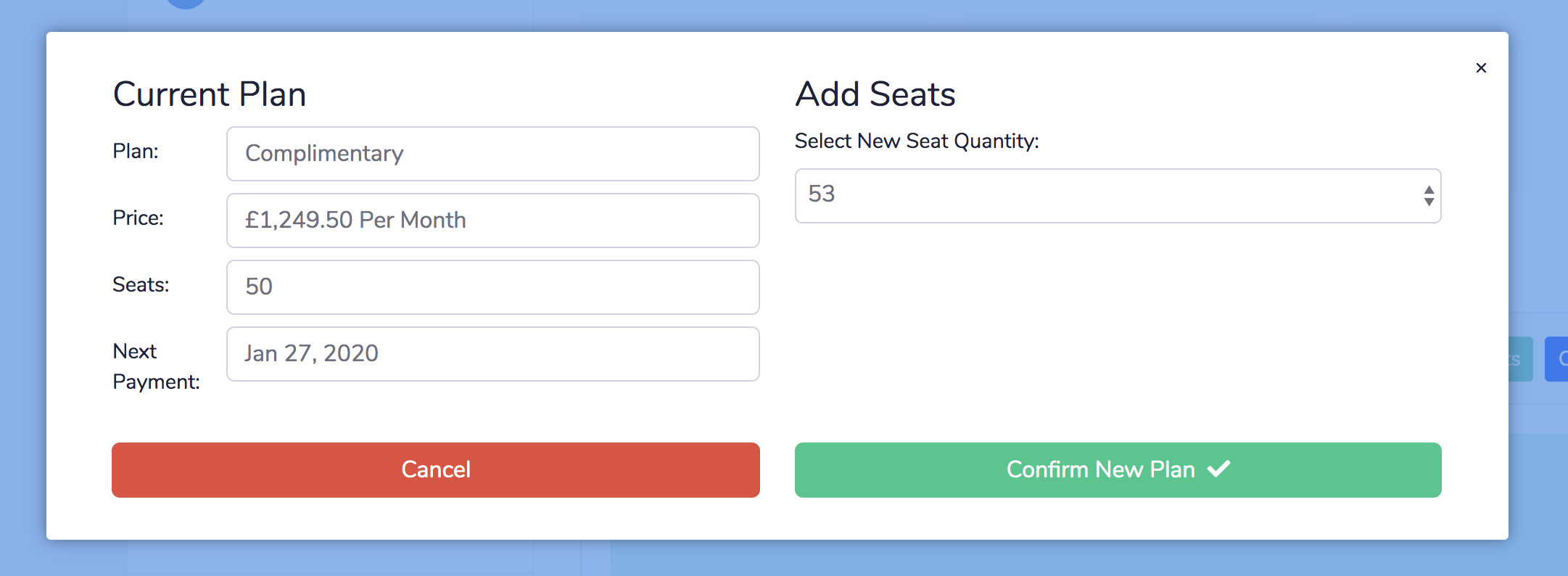
Click the green ‘Confirm New Plan’ button to add the new seats to your plan. Your next period billing will be pro-rated automatically and you will be able to add additional users up to the new seat quantity.



