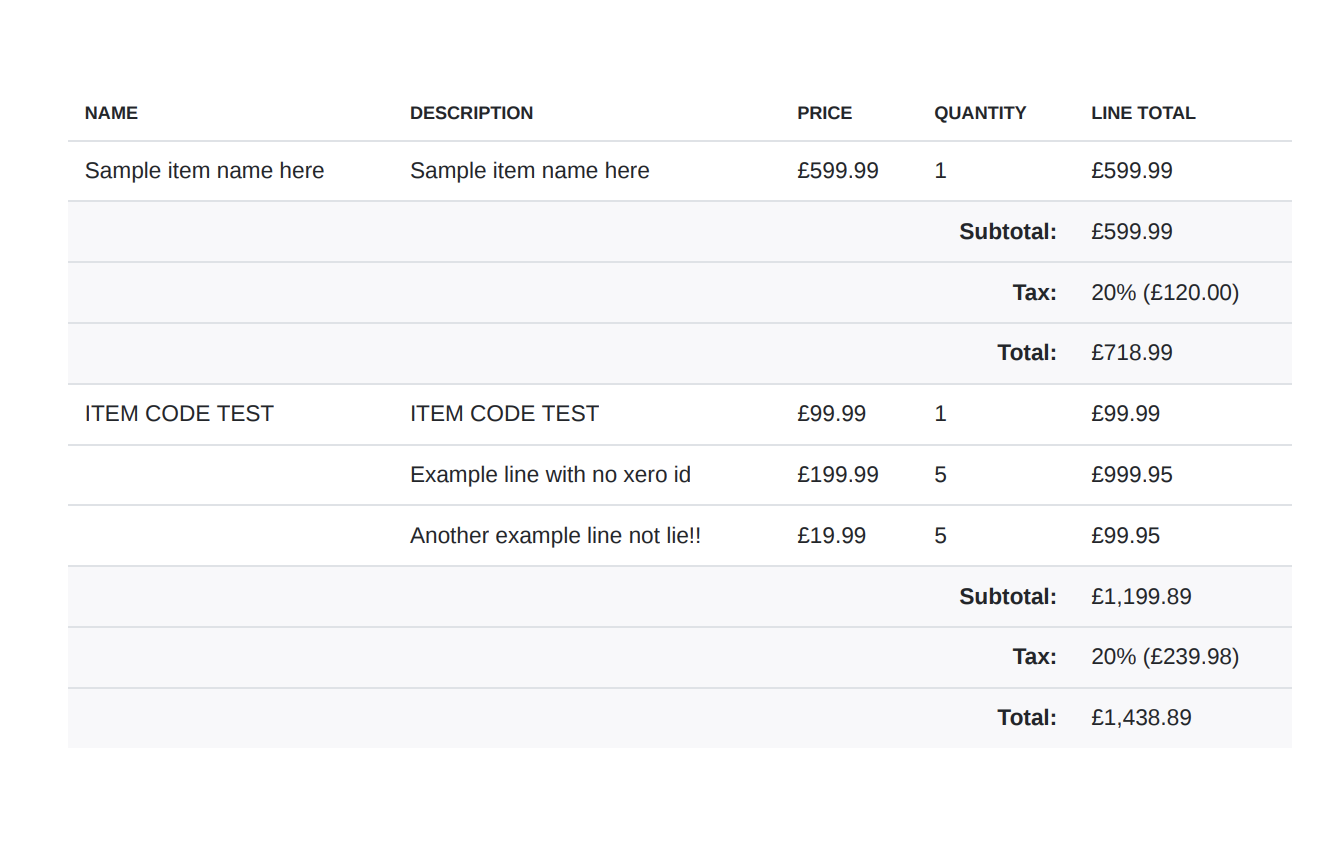To insert a line break subtotal / total breakdown at the middle of a quote or invoice, find the line item you wish to insert a break after and click on the settings cog:
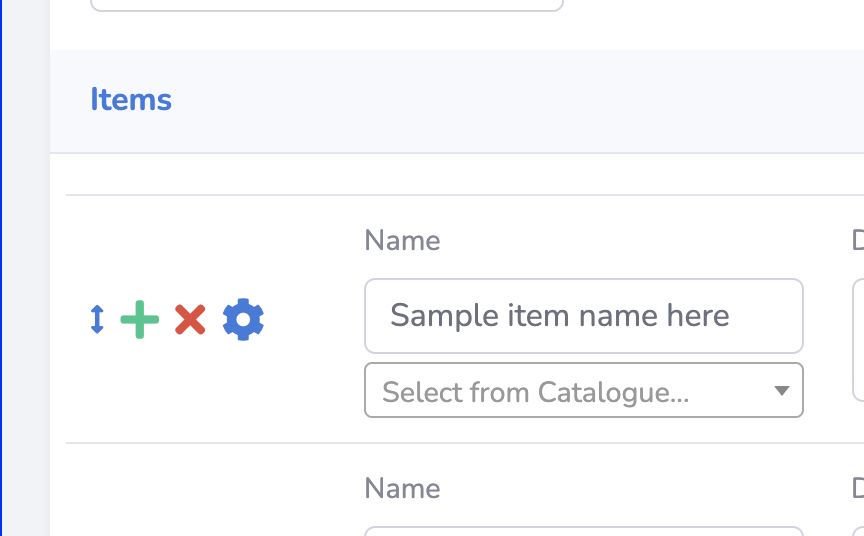
Then click on the checkbox “Show Subtotal After Line”:
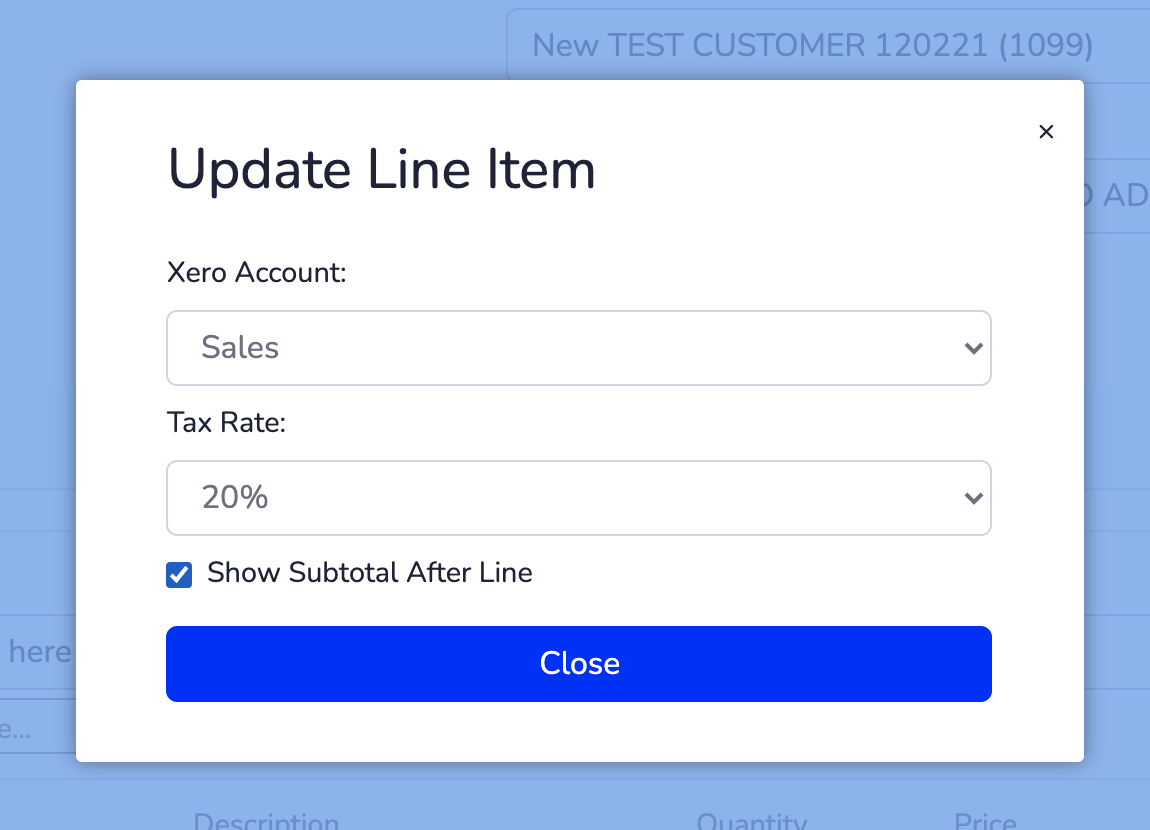
Click on “Close” and then Update Invoice/Quote.
To see the change, click on Download PDF: